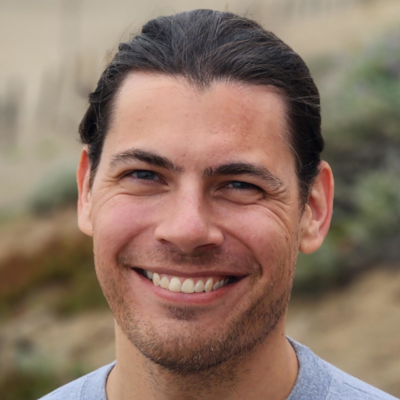Markdown officially supports Blockquotes.
Markdown Blockquotes using > character
Using a > character on each line
To add a blockquote, add a > before every line of the text:
> This is the first paragraph of the quote
>
> This is the second paragraph of the quotewhich will be rendered as:
This is the first paragraph of the quote
This is the second paragraph of the quote
Using a single > character for a long line
You can also add a single > before a paragraph, if it is contained within a single line.
> This is all the same paragraph. All of the text remains on the same line in the Markdown file.which will be rendered as:
This is all the same paragraph. All of the text remains on the same line in the Markdown file.
Nesting Blockquotes
You can nest blockquotes with additional > characters.
> This is the first level of quotes
>> This is the second level of quotes
> Now back to the first levelwhich will be rendered as:
This is the first level of quotes
This is the second level of quotes
Now back to the first level
Using blockquotes with other Markdown elements
You can also use the blockquote > character in combination with other Markdown elements.
> * This is list item
> * and so is thiswhich will be rendered as:
- This is list item
- and so is this
Using inline html within Markdown
While the Markdown blockquote syntax is handy, there's another way to create quotes using inline HTML, which is officially supported by Markdown.
Using the <blockquote> html element
So instead of using the > character, I instead wrap quotes in a <blockquote> html element,
<blockquote>This is my quote, and I don't have to worry about how it interacts with the other Markdown elements in the file</blockquote>Which will create the following html:
This is my quote, and I don't have to worry about how it interacts with the other Markdown elements in the file
Using the <q> html element
Alternatively, if you want an inline quote, the <q> html element also works:
This isn't my quote <q>but this is </q>. Not my quote again.Which is rendered in html as:
This isn't my quote but this is
. Not my quote again.
How I typically quote in Markdown
Markdown is so powerful because of its flexibility. The Markdown blockquote syntax provides a handy shortcut (the > character) to provide Markdown quotations, but Markdown's support for inline HTML allows for an alternative way to quote within Markdown.
You don't have to stick to just one either!
I usually use <q> elements whenever I copy/paste text into my Markdown notes, to serve as a reminder that I didn't write the text myself.
I also find that using the > character can cause problems with copy/paste, especially in text that I'm frequently editing. So I usually only use the > character when I don't expect the text to change much (like this post).
If you haven't been using inline <q> and <blockquote>elements in your Markdown, give it a try!