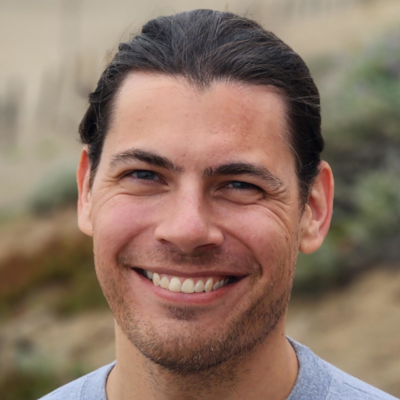Motivation for Using TinyMCE
For this blog, I'm saving my posts as html in a Django models.TextField
from django.db import models
from django.contrib.auth.models import User
class Post(models.Model):
title = models.CharField(max_length=200)
description = models.TextField()
content = models.TextField()
author = models.ForeignKey(User, on_delete=models.CASCADE)
created_at = models.DateTimeField(auto_now_add=True)
updated_at = models.DateTimeField(auto_now=True)
tags = models.ManyToManyField('Tag', blank=True)
is_published = models.BooleanField(default=False)
slug = models.SlugField(unique=True, max_length=255)
def __str__(self):
return str(self.title)This works nicely, as I have the full expressive power of html. However, the default Django TextField editor leaves a lot to be desired.
There are a lot of options for rich html and rich markdown editors, but after some research, I decided TinyMCE was a good fit. It has an open source core, with extra premium upgrades available. Their Django promotion page illustrates the benefits.
Django-tinymce Set Up
Installation
First we need to install django-tinymce
pip install django-tinymceand add django-tinymce to Django's installed apps in settings.py
INSTALLED_APPS = (
# ...
'tinymce',
# ...
)Adding TinyMCE to project
You can set default settings for django-tinymce to your settings.py file. However, django-tinymce already has default settings via the TINYMCE_DEFAULT_CONFIG parameter, so I decided to adjust the settings at the widget level.
class PostAdminForm(forms.ModelForm):
class Meta:
model = Post
fields = '__all__'
widgets = {
'content': TinyMCE(attrs={'cols': 80, 'rows': 30,},
mce_attrs={
'height': 600,
'width': 800,
'image_advtab': True,
'image_caption': True,
'menubar': 'file edit view insert format tools table help',
'plugins': 'preview importcss searchreplace autolink autosave save directionality code visualblocks visualchars fullscreen image link media codesample table charmap pagebreak nonbreaking anchor insertdatetime advlist lists wordcount help charmap quickbars emoticons accordion',
'toolbar': "undo redo | accordion accordionremove | blocks fontfamily fontsize | bold italic underline strikethrough | align numlist bullist | link image | table media | lineheight outdent indent| forecolor backcolor removeformat | charmap emoticons | code fullscreen preview | save print | pagebreak anchor codesample | ltr rtl",
}),
}Configuring mce_attrs
mce_attrs is a dict of values that is pased to the TinyMCE javascript client. The TinyMCE documentation is comprehensive.
attrs={'cols': 80, 'rows': 30,} sets the size of the textbox before tinymce loads, and is optional.
image_advtab and image_caption add additional options to the image dialog
menubar, plugins, toolbar set the editor preferences.
Result: Django Rich Text Editor
The result is a rich text editor within a Django admin form:
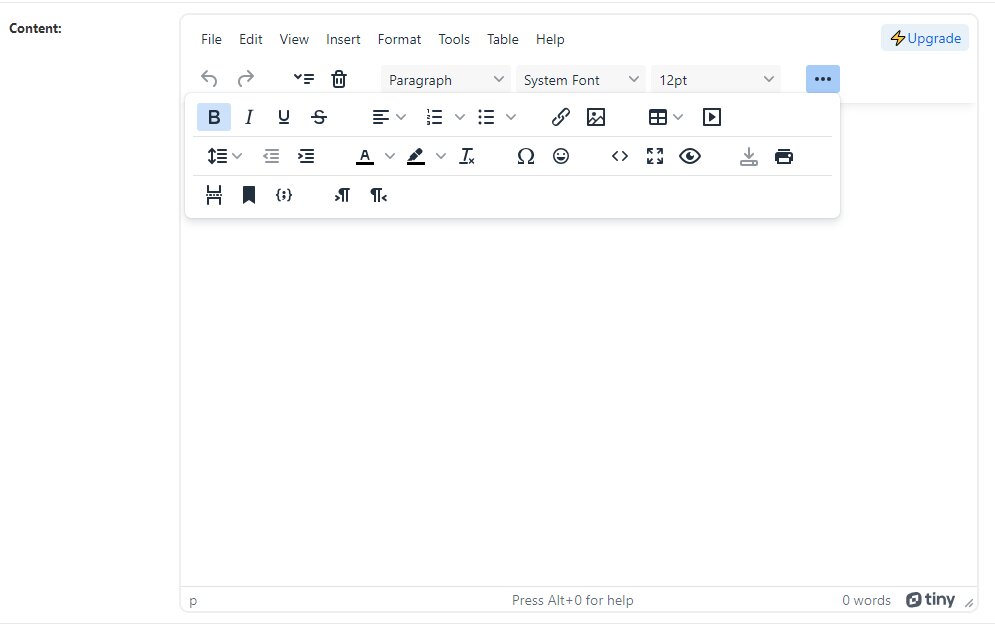
Now I'm able to write my posts in a powerful WYSIWYG editor.